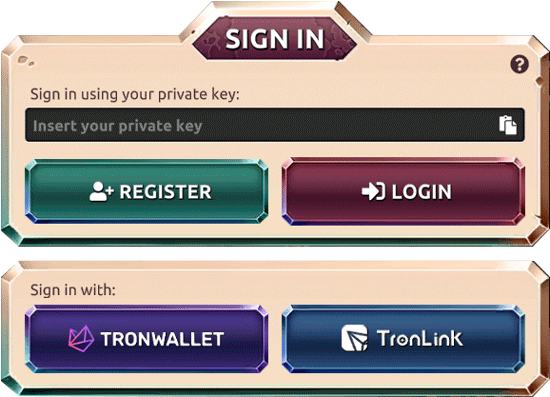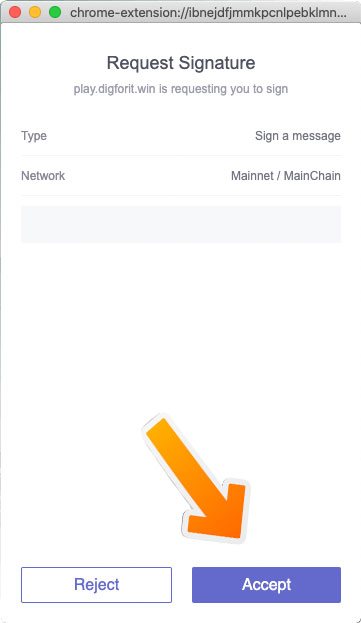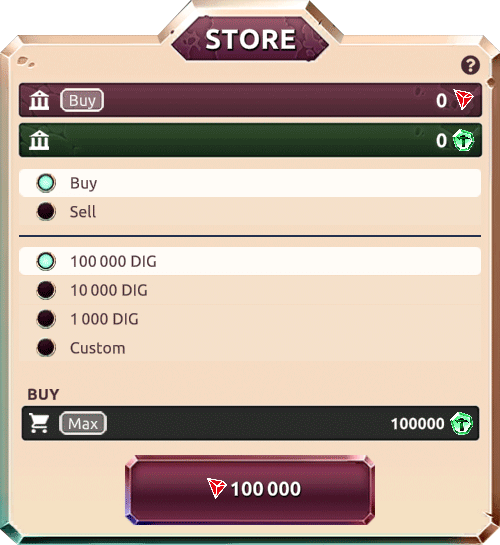How to use Dig for It!
here you will find everything you need to know to enjoy your experience in our platform and start playing right off the bat.
1 -Click in the PLAY NOW! button below to launch the login and game selection screen:
2 -Click on the Profile icon in the top- right side of the screen:
3 -You will need to Register o to use a Tronlink account to store your winnings and to buy our internal token.
The fastest way to setup a Tronlink account is by installing its Chrome extension. Remember to keep your private keys secure and make backups for them. In this article of our blog we give you security tips to avoid losing your cryptos or been hacked. If you want to use your Tronlink account you must sign the request.
4 -Once you are logged in or have your Tronlink account you can buy our DIG Token in the Store section.
This token is our internal currency and you can exchange at any moment with ONE (1) DIG being equivalent to ONE (1) TRX. It avoids unnecessary waiting periods and gives you total control of how much TRX you want to use to use. You can learn more about DIG Token in our FAQ.
5 -After completing your DIG purchase you are ready to begin playing so you can select the game you wish to try:
We strongly suggest you to read our FAQ page with more info about other profitable game features like the auctions and the tournaments.
Good Diggin’!